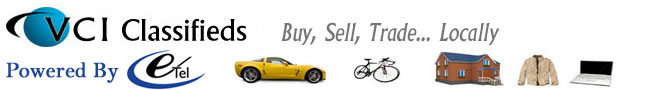 |
Online Users: 23
|
|
Home
|
Ad Categories  |
Contact VCI
|
Pro Directory
|
Contact VCI
|
Pro Directory  |
Help
|
Help 
|
|
| Quick Links: Top 25 | Categories | Search Ads | Recent Ads | Favorite User Activity | Category Map | Buyer Searches |
|
 1515 Broadway Paducah, KY 42001 270-442-0060 © 1995 - 2026 e-Tel, LLC. All Rights Reserved. |
HELP FAQs Signup Placing Ads Security |
ADVERTISING Advertising Banners Login Ad Data Feeds RSS Feeds |
ABOUT US Terms of Service Contact Us |